At first, I didn’t know how to start on Fiverr. But this week, I quit my job to work as a full-time freelancer. Getting set up on Fiverr played a huge part in that. Are you also looking to get started on Fiverr, but don’t know how? Maybe you already know how to begin, but are scared to commence your freelancing journey? Either way, you’re in the right place.

How I Got Set Up on Fiverr and Quit My Job
In July 2021, I quit my “proper” job to work full-time as a freelance iGaming writer and editor. If I hadn’t decided to set up my Fiverr profile, I could never have done that. It was the platform that landed me my first regular jobs and gave me the confidence to try freelancing permanently.
If you want to read the full story of how I got set up on Fiverr, you can do so later in this post. But for now, let’s talk about the advantages of the platform, before I actually show you how to start up.
Advantages of Fiverr
Getting started on Fiverr, as opposed to any other freelancing platform, has several advantages.
- You control your own gigs. You have full control over the services you offer, so you can be as broad or as niche as you want to be.
- Buyers will come to you. You don’t need to make an offer in order to secure work, like with other platforms such as UpWork.
- Dealing with your payments. In the freelancing world, constantly chasing up payments can be exhausting. But with freelancing platforms, you don’t need to stress.
- The website is intuitive. It’s very easy to get set up and start creating gigs. You don’t need much technical know-how.
- The Level system is rewarding. The better you perform against your competitors, the more you will be rewarded by progressing through the levels.
Read my opinions on the Fiverr vs Upwork debate here.
How to Start: Step-by-Step
The most important thing to realise when it comes to setting up a Fiverr profile, is that there is no right time to do it. Don’t wait. Don’t put it off. Just do it!
You can tinker with your profile and your gigs along the way, as you learn. Worry less about how to start and just register. If you never even start, then you can’t ever make money on Fiverr! So let’s learn how to make an account.
Step 1: Create a Fiverr Account
Setting up a Fiverr seller account is super easy. To begin with, visit Fiverr.com and hit the join button in the top right. You’ll see the following screen:
You can register using your existing Facebook, Google or Apple accounts. But if you wish to create one the old-fashioned way, enter your email and proceed to this screen:
I would advise you to pick a sensible username, as you will not be able to change this at a later date. Once you choose your username and password, that’s it. You are now ready to go!
The first thing you’ll see in your account is a note asking you to verify your email address, which you should do as soon as possible. Once verified, head on over to the Profile section, to fill in your personal information.
Step 2: Complete Your Profile
Filling in your Fiverr seller profile is very important. Access it from the menu in the top right corner, like so:
Not only is it an opportunity to sell yourself to potential clients, but you can also add a list of skills. These help the algorithm to understand what you do and connect the right people with your gigs.
In addition, your profile allows you to set the languages that you speak, display any qualifications you may have, as well as listing the results of any Fiverr tests you may have taken.
Step 3: Research Competitor Gigs
Before you think about setting up a gig of your own, you need to know what your competitors are doing. Spying on people offering the same type of gigs as you allows you to set a benchmark for your own gig’s prices and delivery times.
Think about it like this: if there are two equally talented writers, offering the exact same service, but one offers their gig at $10 with a 1 day delivery time, while the other gig is available for $30 and a 5 day delivery, which one are you going to choose?
Remember: keep your friends close and your enemies closer!
Step 4: Set Up Your First Fiverr Gig
Now that you understand what your competitors are doing, you can set an appropriate price, number of revisions and delivery time for your first Fiverr gig. To set up a new gig, choose “Gigs” from the top menu, then hit “Create A New Gig” in the top right corner of the screen.
You need to complete five steps in order to start your first Fiverr gig.
- Overview. Here you must write a snappy title, such as “I will show you how to start on Fiverr” and choose the gig category. Use the search tags to pick relevant keywords and phrases to allow potential customers to find your gig.
- Pricing. You can set the cost of your gig, or gig packages, should you opt to offer three different tiers. You can also determine the delivery time, number of revisions offered and other gig extras.
- Description & FAQ. Possibly the most important section of your gig. Not only is this the chance to write a sales pitch about what you can offer a potential client with your gig, but it also needs to be carefully optimised for the algorithm. Make sure you repeat lots of keywords and phrases.
- Requirements. This is so important. Requirements are a vital weapon in dealing with problematic buyers. You will want to add at least six requirements. Make the client commit in writing to what this gig is about. This may avoid arguments in future.
- Gallery. You don’t need to be a graphic designer to knock up a good gallery image. You can use free tools such as Canva that make it super easy. Or you could even pay a fellow freelance seller to make something for you!
That’s it, your first Fiverr gig is ready to go!
Tips For Setting Up a Gig
- Pictures. You simply must include a real photograph of you when you create a gig. And smile! People need to see that you are real and, ideally, friendly. There is so much fake stuff online, no potential buyers want to get scammed when purchasing services.
- Packages. Feel free to use all three packages, even if you hadn’t intended to. It’s almost like offering three gigs in one. You can also use it to create bulk discounts that seem more attractive to your customers.
- Pricing. Start out cheap! It sucks, but swallow any pride you may have and destroy any nonsense ideas of what you are “worth” as a seller. Your work is only worth what someone is going to pay. You can’t start making money on Fiverr until you have some reviews.
NB: You will not be able to create certain types of gigs until you complete the corresponding test. For instance, anyone wishing to set up a gig relating to writing must complete the Fiverr English Test.
Step 5: User Buyer Requests
When you are first setting out as a seller on Fiverr, jobs are going to be hard to come by. You need to build up some social proof, in the form of positive feedback on your gigs. But how can you obtain social proof if you can’t land any work from clients? Simple. Use the Buyer Requests section!
This part of the website is a kind of marketplace where you can put in custom bids for very specific jobs. You will not see many of these to begin with, perhaps just a few per day. But they are crucial to building up your portfolio. They help you practice the services that you are offering, as well as building up positive feedback.
Tips For Winning Buyer Requests
- Be Quick. Often these buyer requests are made out of desperation. When someone is in a hurry, the fastest offer will land the gig. As a seller, you give yourself the best chance by acting quickly.
- Unlimited Revisions. Offering whatever you can to give yourself an edge is key as a seller. You have to be ready to work really hard to earn your first gig.
- Lowball Offers. Again, buyer requests are all about trying to get an edge. If you want it, you have to make as attractive an offer as possible. Go low!
Step 6: Be Patient
Starting up on Fiverr takes time. You have to put in a lot of work. You should constantly be reviewing your gigs, fine tuning the keywords, monitoring the gigs of your closest competition and hammering the Buyer Requests section.
Without the reviews, without the social proof, you could be anyone. If a potential client sees two identical gigs, but one has more reviews, guess what? They are always going to pick the gig with more reviews. It’s frustrating, but it’s obvious.
Be patient. Almost every new seller gets started slowly on Fiverr. It will come in time. I didn’t even know how to start on Fiverr, but it eventually clicked for me. It has done for many others too. Keep at it!
How to Start: Responding to Clients
Now that you understand how to start on Fiverr, it’s important to address the bit that comes next. I cannot stress the importance of this strongly enough. You must respond quickly to potential Fiverr customers. Why?
- Fiverr is extremely competitive. If you don’t respond pretty much immediately, some other seller will. And they’ll get the gig.
- Your average response time is tracked. Fiverr displays this on your profile. A quicker response time makes a client more likely to accept your offer.
- Fiverr punishes you for failing to respond to a client inside 24 hours. This can cause you to drop down a level, impacting your gig performances and ultimately, affecting sales.
The Customer is Always Right
In addition to your response time, it’s important to remember to work on your customer service skills. You are going to encounter rude customers. In fact, let’s be honest, we’re all adults here. You’re going to encounter some complete fucking assholes.
They will game the system, angling for extra revisions for free. They will bombard you with a million questions and stress the hell out of you. You will deliver exactly what they requested, but it will still be wrong. And they will leave you a 1 star review even though they were lovely during your chats and told you everything was great.
You cannot please every client. There is a small percentage of sad, miserable individuals who want to make your life difficult for no reason. They might be broke. They might just be having a bad day. But you cannot fall into the trap of arguing with them. Or being a wise ass. One bad review early on could destroy a gig, or even your entire Fiverr profile. Stay professional.
If you have a genuine dispute, let Fiverr support handle it. Walk away from your computer. Breathe. Smile with gritted teeth as you write “thank you for your comments” after their latest tirade.
The customer is always right. We know they aren’t, but just go with it. It’s for your own good!
Getting Started on Fiverr: My Own Story
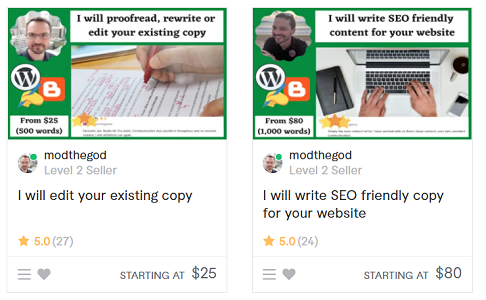
In July 2020, in the midst of the pandemic, I was on the brink of losing my job. By chance, I stumbled across a freelancing platform. I’d never even heard of it before, so I certainly didn’t know how to start on Fiverr.
I’d been a part-time gambling writer before, making extra money churning out poker, casino and sports betting content as a side hustle. Maybe I could try writing again? Could I even make money on Fiverr? I decided to give it a whirl and get started.
Slow Start
But it did not start well. Given that I had absolutely no idea how to start on Fiverr, that is perhaps a tad unsurprising. It took me around six weeks to book a gig, a $5 job editing a page on a dental hygienist’s blog.
My first client was brilliant and gave me repeat business, which helped me earn a collection of 5-star reviews and get momentum on my editing gigs. But it was a long time before my writing gigs gained traction.
I finally got my break when a client wanted me to write some casino blog articles. Happily, I could write this stuff in my sleep as a gambling industry professional. So I decided to focus on this specific niche, gained more and more customers and steadily increased my prices.
By now, I had started a new full-time job. Since I could work remotely, I left Manila for the paradise island of Boracay. Safe to say I’ve fallen in love with working from the beach and did not want to leave. With my Fiverr sales figures continuing to grow, I was gaining confidence that I could earn a living doing this. So I decided to call time on the “proper” job.
I left on July 10th 2021 to work as a freelance iGaming writer. I could never have done that, had I not got set up on Fiverr.
How To Make Money On Fiverr
This guide is more about getting set up than for you to learn how to make money on Fiverr, so I’ll keep this brief. But the best tip I have when it comes to making money on Fiverr as a new seller, is to choose your services wisely.
Don’t try to offer a gig that you don’t enjoy, just because you heard it made money for someone else. If you care about a service that you offer, you’re far more likely to work hard at it and reap the benefits later. I’m not saying don’t develop new skills, but to begin with, stick to what you love.
Top Gigs To Make Money On Fiverr
That said, some categories do perform better than others. Services like the following earn the most money:
- Copywriting. Good marketing copy is what ultimately sells a product. And there are so many websites out there today, someone needs to create all of that content!
- Graphic design. Much like copywriting, all of these sites online today need someone to create the design elements. Good design can make or a break or a website.
- Social Media Marketing. I see many buyer requests on Fiverr for social media managers. Many people are clueless at social media, but there are also plenty of people that are not, but simply don’t have the time to run all elements of their business.
- Video Content. Videos are a key part of marketing strategies for companies today. Videos are on every page you see. Think how many times a day you watch videos on your social media timeline, never mind every other site. There’s money to be made!
- Virtual Assistants. VAs are in high demand right now. Again, many people are just too busy doing other things and will happily pay good money for a professional to make their lives a bit easier.
- Web development. There are multiple elements to designing and building websites, as well as multiple platforms and languages. The more skills you have, the more money you can make out of building websites.
Get Started on Fiverr – Final Thoughts
So now you know exactly how to start on Fiverr. You’ve heard my story about quitting a job to become a full-time freelance gambling writer. You’ve even read my advice on how to get set up. So now there’s only one thing left to do.
Go out there and start your own freelancing journey. No excuses. You can do it. It’s time to put your newfound knowledge to the test and get started with Fiverr. Good luck!
How to Start on Fiverr – FAQs
Can you tell me how to start on Fiverr?
Setting up a Fiverr account couldn’t be easier. Follow this link, find the join button in the top right corner and follow the simple on-screen instructions. Once you have an account created, you can set up your first gig as a new seller and hopefully, begin to make money on Fiverr!
How do I set up a Fiverr gig?
Log in to your account and choose “Gigs” from the menu at the top. You’ll need to fill in five different sections. Make sure that you have properly researched your competitors, benchmarking the cost, number of revisions and delivery time.
What are Fiverr Buyer Requests?
Buyer Requests is a section of the website which acts as a miniature marketplace. This is where clients can make very specific requests for jobs and wait for freelancers to make them an offer.
This marketplace is crucial when you are first getting set up. In fact, if you ever want to get started on Fiverr, you are going to have to master Buyer Requests quickly. You won’t necessarily make much money, but they are important for building social proof in the form of positive feedback, as well as good old fashioned practice!
How much should my gigs cost when I first get started on Fiverr?
When you first get started as a seller, don’t expect to make money on Fiverr. You absolutely have to go in low with the price of your services. If at all possible, start with $5 gigs. Until you have the first few reviews under your belt, nobody is going to take a risk on you. Scope out your competitors for information on where your pricing should be.
What should I put in my gig description?
Fiverr searches are just like Google searches. Think about the keywords people might use when searching for things online. Also make sure that you are thinking about potential questions that your customers may have. Try to address them in the description of your services. Feel free to experiment when you create a new gig. Try different things and check frequently to see what works and what doesn’t.
